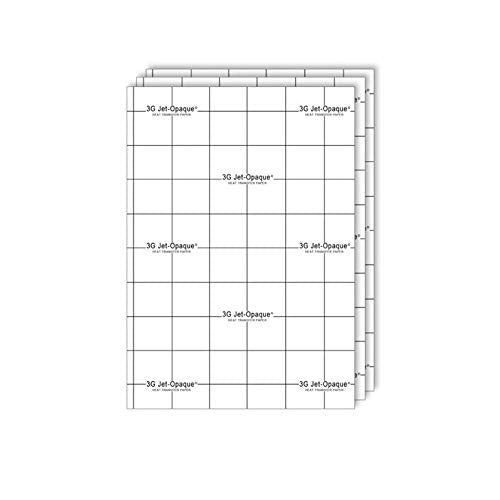
Heat Transfer Paper
Jet Opaque II (3G Opaque) Heat Transfer Paper
Sizes Available: 8.5" x 11" and 11" x 17"
Overview
Create high-quality, durable custom designs with Jet Opaque II (3G Opaque) Heat Transfer Paper. This premium transfer paper allows you to easily print vibrant, photo-quality images using your inkjet printer, and then transfer them to cotton, poly/cotton blends, or other fabric types using a heat press.
Perfect for t-shirts, tote bags, aprons, and more!
Product Features:
-
✅ Works on light and dark fabrics
-
✅ Compatible with all inkjet printers
-
✅ Use with pigment or dye-based inks
-
✅ Flexible and durable – withstands multiple washes
-
✅ Bright, vivid color output with soft feel
-
✅ No special ink required
Application Instructions:
You will need:
-
Inkjet printer
-
Heat press (recommended)
-
Scissors or vinyl cutter (optional for contour cutting)
Step-by-Step:
-
Print Your Design
-
Print your image RIGHT reading (not mirrored) on the white coated side of the paper.
-
Allow the ink to dry thoroughly before handling.
-
-
Trim the Design
-
Cut closely around the image to remove excess white background if desired.
-
For intricate designs, use a vinyl cutter for precise contour cutting.
-
-
Peel the Backing
-
Gently peel off the paper backing from the printed design. You should now have the design on a thin, flexible film.
-
-
Position on Garment
-
Place the design face up on your fabric where you want it applied.
-
Cover it with the included silicone sheet or use parchment paper.
-
-
Heat Press Settings:
-
Temperature: 350°F (177°C)
-
Time: 30 seconds
-
Pressure: Medium to Firm
-
-
Finish & Peel
-
After pressing, remove the silicone sheet while hot.
-
Let the garment cool before wearing or washing.
-